 How to Access LAN Computer Remotely with LAN Employee Monitor How to Access LAN Computer Remotely with LAN Employee Monitor
1, In the beginning, we should download and install both the agent software and server software in the employee’s computer and boss’s computer.
2, Press the hotkey ALT+L in the employee’s computer system to un-hide the agent software and input the IP address of manager’s computer. Notice: Many users input the employee’s IP address in the agent software. This is wrong. Just post a letter, If you want to post a letter, you should write the addressee's address on the envelopes. Because the agent will post the screen-shot and other data to the server computer, off course you should tell the agent software where the data should send to.
3, Add user in the server software.
4, Click the “Remote Control” button in the top left corner. You can get more details in the following picture.
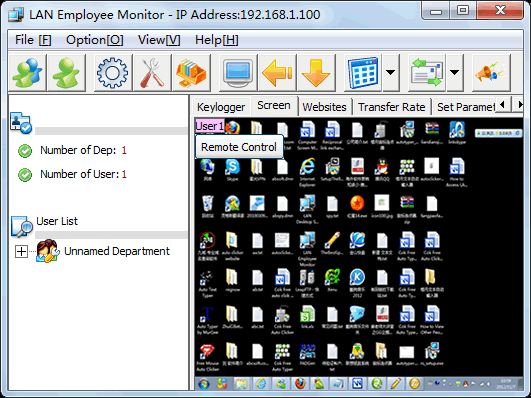
 Why We need this LAN Remote Desktop Control Software? Why We need this LAN Remote Desktop Control Software?
1. Assist us to solve computer problem.
Many network administrator of hospital order our software to assist they solve problem in remote LAN computer. Many doctor is unlearned in computer. But they need to use computer to assist they treat patients. There are many specialized software system in the computer, When there is a breakdown or the doctor don’t know how to use it. The network administrator will be kept constantly on the run. If we use LAN Employee Monitor to remote control the desktop will greatly raise efficiency and decrease labor.
2. Monitor all the employee’s activities.
In many companies, leader need to reviewing the employee’s work frequently. With this LAN Remote Control Software, leader needn’t go up to the worker, and he have a bird's eye view of the entire LAN computers. It solve the problem of How to monitor other computers on LAN perfectly.
3. Somebody need to operate some computers at the same time.
Like some software developer, they need to test their software in many computers. With this LAN Remote Desktop Software, They only need to operate a computer to remote control other computers to do it. |




